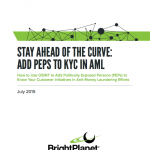More Than Search: A Guide to Visualizing Data in Tableau with BrightPlanet’s Search Dashboard
A few weeks ago we announced the release our Global News Data Feed dashboard and a free 10 day trial. We’re excited to see how early users are using the data harvested in the dashboard.
In today’s post we take a look at how our search dashboard is more than just search. We give you a step-by-step guide to get you searching, analyzing, and visualizing global news data from over 10,000 sources in a matter of minutes.
Our Global News Data Feed harvests from over 10,000 news sources on a daily basis resulting in an average of over 50,000 new unique news articles harvested on a daily basis. We use the term harvesting because we capture an article and store each version allowing for unique page change tracking.
In this tutorial we’ll help you understand how to use BrightPlanet’s search dashboard to analyze which news outlets are changing their stories frequently. To do this we use BrightPlanet’s Global News Search Dashboard to find and export the appropriate data and Tableau Public, freely available data visualization and graphing tool.
Free Dashboard Trial
Interested in signing up for a free trial of the search dashboard? Signup using the button below.